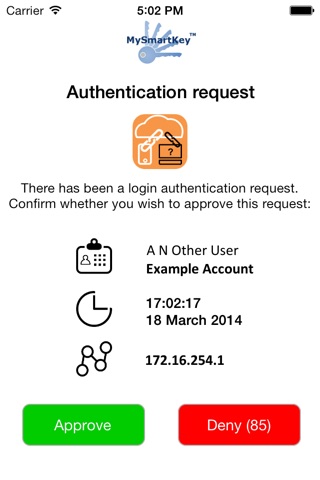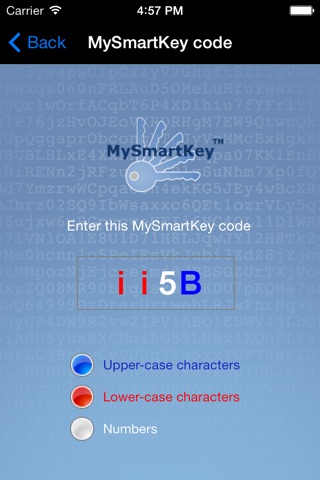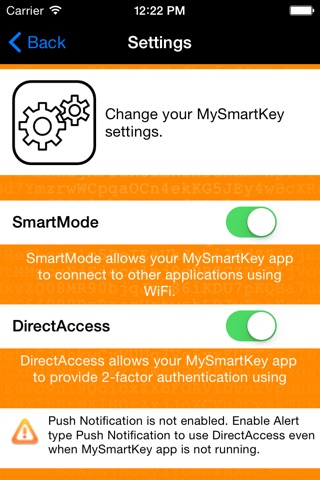MySmartKey app for iPhone and iPad
Developer: Vierfire Software Limited
First release : 25 Sep 2012
App size: 32.08 Mb
MySmartKey securely authenticates registered users at the point of login to Secure Access and Secure Login. These Enterprise ready login products give strong yet simple 2FA for your website/portal or thin clients/PCs on Windows Server architecture.
MySmartKey also generates One-Time passwords for several service providers like Facebook, Dropbox, Amazon, Google, Microsoft, Evernote and many others.
MySmartKey also locks and unlocks encrypted files and folders stored by SmartSafe Vault. On registering MySmartKey, files that you encrypt, secure and store with your SmartSafe Vault are uniquely linked to you. MySmartKey requires that you install SmartSafe Vault on your Mac computer or laptop.
Download MySmartKey to your iPhone / iPod touch / iPad and when connected to your SmartSafe Vault, its unique two factor (two step) authentication allows you to encrypt and decrypt your personal and confidential files. You can protect and release your files without having to remember passwords!
When MySmartKey is open, it can either connect to SmartSafe Vault in "Smart Mode" by WiFi to the same network that your Mac is connected to or when youre not on the same network it lets you authenticate yourself in "Manual Mode", using a unique QR code.
Features:
- Multi authenticator: One-Time password authenticator for Facebook, Google, Amazon, Dropbox, Microsoft, Evernote, and many others.
- MySmartKey 2FA: One-Time password authenticator for MySmartKey 2FA system.
- Direct Access: MySmartKey two-factor authentication request on the mobile device, no one-time password to type.
- Geo-features: geolocation and geofence to manage users and 2F authentications with MySmartKey 2FA system.
- Smart Mode: wireless authentication management.
- Manual Mode: QR code authentication